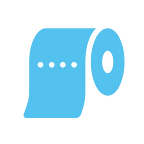How to create a Uniswap Pair on TLT-Finance
Our avid readers may have noticed that in a previous post (How to Create Proposals on TLT Finance) we mentioned that in order to be able to create an “Add a new LP pool” proposal, it is necessary to have the Uniswap Pair (LP) that represents the pool. As confusing as this may sound, an LP has its own Ethereum address that is independent of the address of the Tokens that are contained inside that pair.
For example, a PHZT-ETH LP has an address of 0xbA37650F1dAD444E0EE83aA4F42F7Bba2749A549 which represents the Pair that was made with the two tokens, PHZT and ETH.
When you add a new Pool into TLT-Finance through a proposal, you are adding this Uniswap Pair Ethereum address that represents the Liquidity Pool of two tokens. The pair can be created by interacting with the Uniswap Factory Smart Contract, where you will need to input the Ethereum Address of the Two Tokens that you want to Pair. e.g. (PHZT with another Token)
This process although not complicated, makes you lose focus on what you originally wanted to do (Create a Proposal on TLT Finance). As it is a necessary step for Adding a new Pool on TLT Finance, we have added a convenience function to the process of creating a Proposal, with an extra Step for also creating the Uniswap Pair.
Creating a Uniswap Pair
When you create a “Add new LP Pool” proposal, you will be presented with an option for also creating a Uniswap Pair.
This step is optional and you can Skip it if you already have the Uniswap Pair Ethereum Address on hand (You created it from other means, or it was already created by someone else)
The only requirement for creating a Uniswap Pair on TLT-Finance is to provide the Ethereum Address of the Token that you want to pair with PHZT. For example, you can go to Etherscan and find the Ethereum address of the Token that you like.
Once you have the address just copy and paste it. (Do not write it, as the address is too long and you can misspell it)
Once you are ready, click on the “Create UNISWAP Pair” button and wait for the transaction to be confirmed.
Be aware that this is a Uniswap transaction and the Gas Limit is really high. Do not reduce the Gas Limit, as the transaction will likely fail and still charge you for it.
Once the transaction is confirmed, you will be automatically redirected to the next step for the creation of the Proposal. As you see, the Uniswap Pair Address will be also Automatically provided to you.
After that, you only need to finalize the proposal and submit it. Check (How to Create Proposals on TLT Finance) if you forgot how to do it.
Considerations
- This process will always pair a Token with PHZT. If you want to pair another token besides PHZT you should interact directly with the Uniswap Factory Smart Contract.
- Sometimes the Uniswap transaction can take a long time
- You cannot create duplicates of a Uniswap Pair, If you input the same Token address and the pair already exists, your transaction will Fail.
- If for some reason you close the modal and you cannot find your Uniswap Pair address, follow the next steps:
- Open your Ethereum wallet and check your Activity.
2. Click on the arrow that says “View on Etherscan”
3. Click on the Logs tab.
4. You can see the pair address over there. Click on it.
5. Copy the Address. You can then paste it into the proposal field.
We hope that this makes the Proposal creation an easier process for you.
Remember to eat a lot of fiber, and to have a balanced diet.
Useful Links:
Toilet Finance: https://toilet.finance/
Discord: https://discord.gg/2gqv8RB
Twitter: https://twitter.com/FinanceTlt
Telegram: https://t.me/tltfinance